Industry Leading Document Management System

Strict document control combined with flexible access capabilities & document signing.
Controlling documentation in the electronic landscape is a complex problem. We give the controls you need to ensure that everyone is using the the correct version, they can access the documents they need and do not see the documents they are not allowed to see.
Use a powerful built-in text editor to create policy, process, training and procedure documents that include:
- Effective from dates
- Review dates
- Person responsible
- Document classification/visibility
- Document control groups
- Associations with sites or departments
- Multiple document approvers
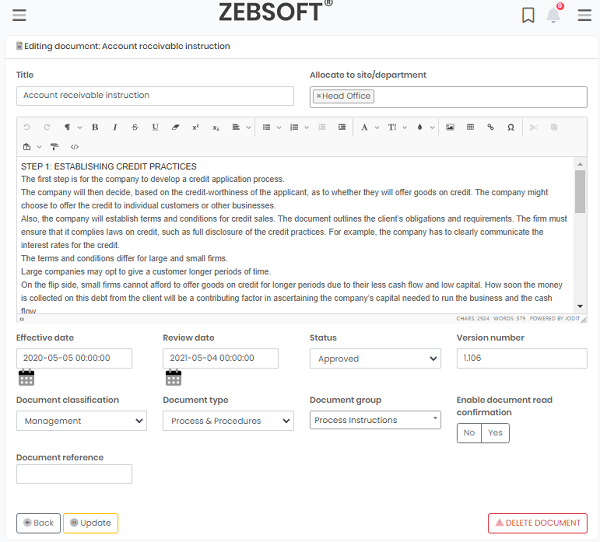
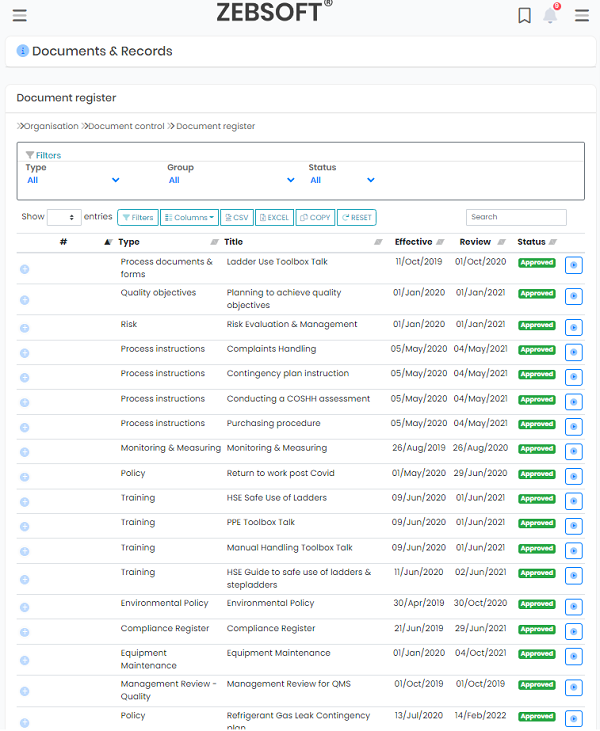
Document read, confirmation & archive retrieval:
- Access a history of previous controlled document versions along with their signing history.
- Automatically update document control version numbers when changes are made.
- Read confirmation can be toggled within specific documents, allowing administrators to see which users have read the document.
- Zebsoft can be used to create and manage ISO scope and context documents.
- Documents can also be shared privately between users.
PDF document download:
- PDF downloads are automatically recorded as events within Zebsoft.
- Downloaded PDFs include:
- Timestamp of the download
- Effective date
- Review date
- Person responsible for the document
- Document control version number
- An “uncontrolled document” statement
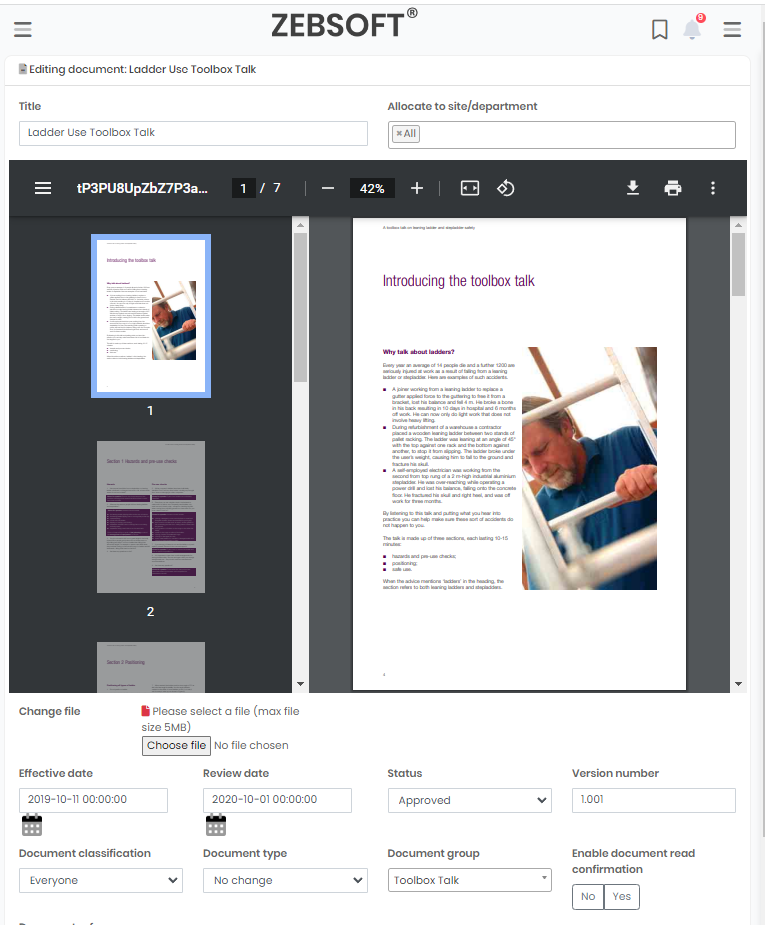
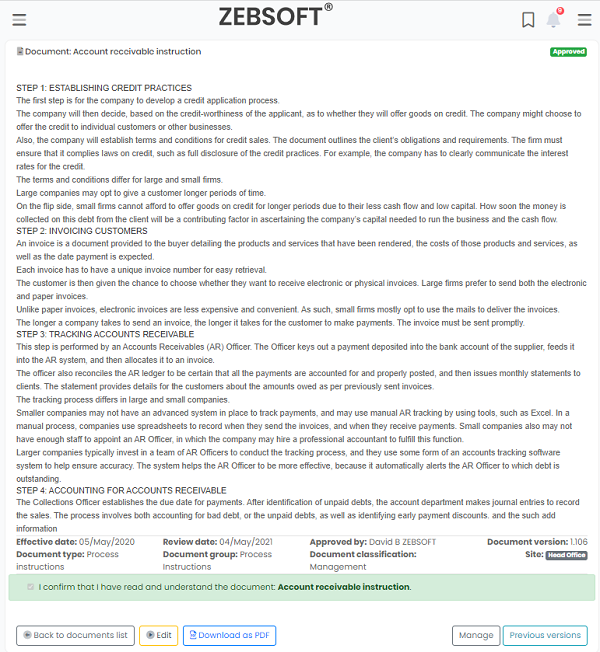
Document Issue, authority & signing:
- Record issue dates, expiry dates and additional notes associated with externally controlled documents.
- Document approvals by multiple persons
- Ethical Wall to limit document visibility and accessibility based on:
- User permissions
- User base location
- User operational locations
- Documents retain visible unapproved status until approved by authorised admin users.
Document types:
- For regularly used documents, it is possible to create detailed templates.
- All documents are accessible via a searchable, sortable list.
- Zebsoft can be used to manage externally controlled documents, including:
- Certificates
- Contracts
- Licences
- Record issue dates, expiry dates and additional notes associated with externally controlled documents.
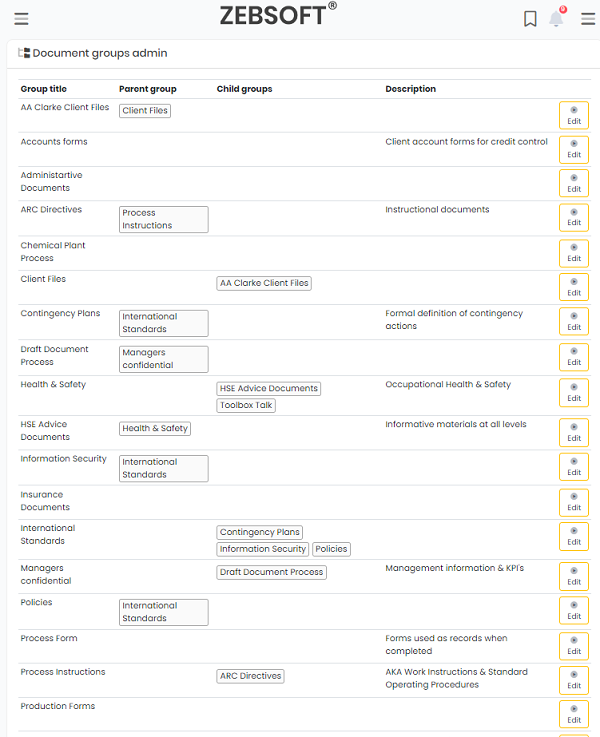
Internal and External document controls:
Zebsoft provides an internal document control solution that can help organizations manage their documents and records. Here are some ways that Zebsoft can help with document control:
- Document Management: Zebsoft’s document control solution includes tools for document management, such as version control, approval workflows, and document distribution. This helps ensure that the latest versions of documents are available to those who need them, and that changes to documents are properly controlled.
- Record Management: Zebsoft’s document control solution also includes tools for managing records, such as retention schedules and automatic archiving. This helps ensure that records are properly managed throughout their lifecycle, from creation to disposal.
- Collaboration: Zebsoft’s document control solution includes collaboration features that allow teams to work together on documents and records. This can help improve communication and collaboration within teams, while also ensuring that changes to documents are properly controlled.
- Search and Retrieval: Zebsoft’s document control solution includes search and retrieval tools that make it easy to find documents and records when they are needed. This can help improve efficiency and productivity by reducing the time spent searching for documents.
- Security: Zebsoft’s document control solution includes security features that help ensure that documents and records are properly protected. This includes access controls, audit trails, and encryption, among other features.
Overall, Zebsoft’s document control solution can help organizations improve the efficiency and effectiveness of their document management processes, while also ensuring that documents and records are properly controlled, secured, and managed throughout their lifecycle.
- Supplier Management: Zebsoft’s supplier management solution includes tools for managing supplier quality, which can include managing supplier documentation. The platform can help organizations ensure that their suppliers are providing the necessary documentation, and can help manage supplier documentation in a centralized location.
- Customer Collaboration: Zebsoft’s solutions also include collaboration tools that can help organizations work with customers on documents and other external-facing materials. This can help improve communication and collaboration with customers, while also ensuring that changes to documents are properly controlled.
- Compliance Management: Zebsoft’s compliance management solution can help organizations manage their compliance with external regulations and standards, which often requires managing external documentation. The platform includes tools for tracking compliance requirements and managing external documentation to support compliance efforts.
- Distribution: Zebsoft’s solutions also include tools for distributing external documents, such as customer-facing documents or regulatory filings. The platform can help ensure that the right documents are distributed to the right stakeholders in a timely manner.
- Analytics and Reporting: Zebsoft’s solutions provide advanced analytics and reporting capabilities that can help organizations gain insights into their external document management processes. This can help identify areas for improvement and support decision-making related to external document management.
Overall, Zebsoft’s solutions can help organizations manage their external document control processes, whether it is related to managing supplier documentation, collaborating with customers on documents, or managing compliance with external regulations and standards. By providing a centralized platform for managing external documents, Zebsoft can help organizations improve the efficiency and effectiveness of their external document control processes, reduce risk exposure, and maintain compliance with regulatory requirements.
Zebra Software Limited
- Head office: Booths Hall, Booths Park, Knutsford, Cheshire, WA16 8GS.
- Registered office: Riverside, Mountbatten Way, Congleton CW12 1DY, United Kingdom
- Registered in England and Wales 11901161
- ICO number A8778081
Corporate

